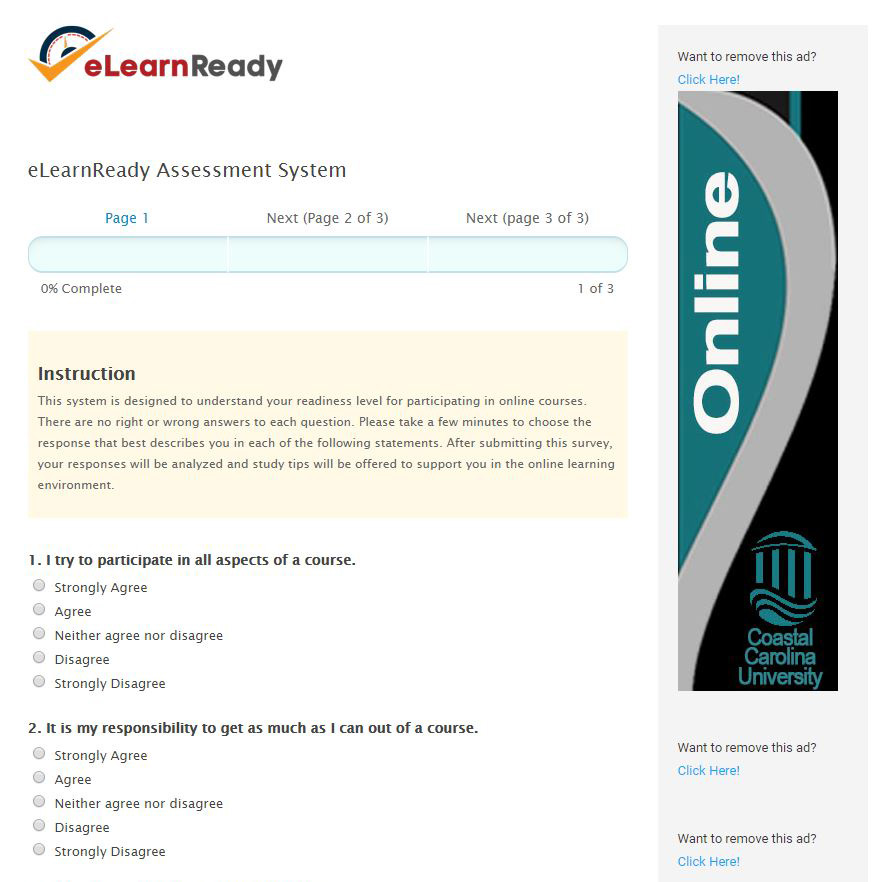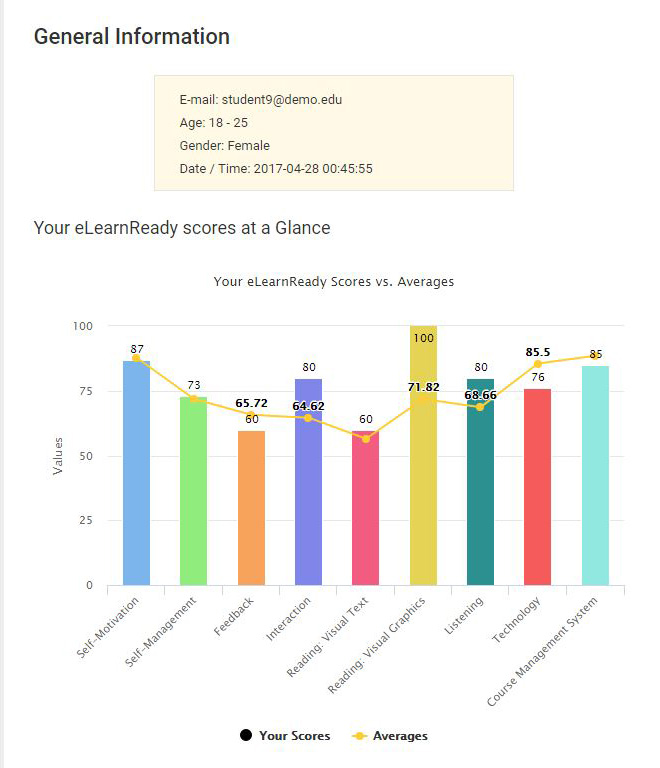Getting Started
| Site: | Olli Moodle |
| Course: | Sustainability at Home: Creating a Small Scale Food System |
| Book: | Getting Started |
| Printed by: | Guest user |
| Date: | Wednesday, February 11, 2026, 1:08 AM |
1. Instructor Information
Include Instructor Welcome Video or Welcome Letter: (NOTE TO INSTRUCTORS....Video must have captions) **DELETE**
Insert video or letter here:
Name:
Office:
Email:
Phone:
Office Hours:
2. Syllabus
Course Title
Current Semester:
(Insert instructor photo here)
|
Instructor | |
|
Office |
|
|
Office |
|
|
Phone |
|
|
|
|
|
Course Name |
|
|
Course ID & Section |
|
|
Credit Hours |
|
|
Semester/Year |
|
|
Location |
|
Course Description
Course Objectives
Required Text
Supplemental Texts
Course Requirements
Missed Assignments/Make-Ups/Extra Credit
Evaluation and Grading
|
Letter Grade |
Points |
|
A |
93 – 100 points |
|
A- |
90 – 92 points |
|
B+ |
87 – 89 points |
|
B |
83 – 86 points |
|
B- |
80 – 82 points |
|
C+ |
77 – 79 points |
|
C |
73 – 76 points |
|
C- |
70 – 72 points |
|
D+ |
67 – 69 points |
|
D |
63 – 66 points |
|
D- |
60 – 62 points |
|
F |
59 and below |
|
Letter Grade |
Points |
|
A |
90-100 |
|
B |
80-89 |
|
C |
70-79 |
|
D |
60-69 |
|
F |
59 or below |
|
Assignment |
Percentage of Grade |
|
|
|
|
|
|
|
|
|
|
|
|
|
|
|
Attendance Policy
Students are expected to attend all online and face-to-face class sessions as listed on the course calendar. Attendance at face-to-face class meetings and participation in online activities is essential for the success of the blended/hybrid experience.
- In order to be marked present in a face-to-face meeting, students will need to be in class from the beginning of the scheduled period until the end of the meeting period.
- Online attendance will be take through participation in the discussions and submissions of assignments and quizzes by the due dates.
- Absences due to your own illness, family illness and death, or other extenuating circumstances will need documentation. Please make an appointment to meet with me to determine.
Closing the Campus for Inclement Weather
In the event of hazardous weather, faculty, staff, and students are requested to listen to local radio and television stations or visit the Coastal Carolina University website for official University closing announcements. Announcements about hazardous weather are also posted on the University’s homepage. Review the Hazardous Weather and Emergency Conditions Leave Policy (FAST-HREO-220). Instructors may refer to the Contingency Instruction website or Section VIII N. Contingency Instruction for information about what to do if class has been cancelled.
To stay up-to-date on emergency situations on campus, students are asked to sign-up for text alerts found on the CCU Alerts Page.
Academic Honesty
Coastal Carolina University Code of Student Conduct establishes the rights and responsibilities of students attending the University. As such, expectations are established and students are held accountable for academic honesty and integrity. Excerpt from Code of Student Conduct 2015-16, Section III. Academic Integrity Code, coastal.edu/conduct
A. Statement of Community Standards Coastal Carolina University is an academic community that expects the highest standards of honesty, integrity and personal responsibility. Members of this community are accountable for their actions and are committed to creating an atmosphere of mutual respect and trust. Any class members who the instructor deems disruptive to the learning environment may be asked to leave class for the day.
D. Prohibited Conduct
1. Plagiarism, cheating and all other forms of academic dishonesty a. Examples of plagiarism include, but are not limited to, the following: (i) borrowing words, sentences, ideas, conclusions, examples and/or organization of an assignment without proper acknowledgment from a source (for example, a book, article, electronic documents, or another student’s paper); (ii) submitting another person’s work in place of his/her own; (iii) allowing someone else to revise, correct or edit an assignment without explicit permission of the instructor; (iv) submitting work without proper acknowledgment from commercial firms, websites, fraternity or sorority files or any other outside sources, whether purchased or not; (v) allowing another person to substitute for them any part of a course for them, including quizzes, tests, and final examinations; (vi) submitting any written assignments done with the assistance of another without the explicit permission of the instructor; (vii) submitting work that was originally prepared for another class without the explicit permission of the instructor; (viii) knowingly aiding another student who is engaged in plagiarism. b. Examples of cheating include, but are not limited to, the following: (i) using unauthorized information, materials or assistance of any kind for an assignment, quiz, test, or final examination; (ii) knowingly aiding another student who is engaged in cheating.
2. Furnishing false information to any University official, faculty member or University office to obtain academic advantage.
3. Forging, altering or misusing any University document or record to obtain academic advantage.
Accessibility & Disability Services
Coastal Carolina University is committed to equitable access and inclusion of individuals with disabilities in accordance with the Americans with Disabilities Act and Section 504 of the Rehabilitation Act. Individuals seeking reasonable accommodations should contact Accessibility & Disability Services (843-349-2503 or https://www.coastal.edu/disabilityservices/).
Please make an appointment with a staff member in Accessibility and Disability Services so that such accommodations can be considered. To receive academic accommodations for this class, please obtain the proper forms and meet with me to discuss the provisions of those accommodations as soon as possible. It is recommended that this must be completed within the first two weeks of class.
Ally
Coastal Carolina University is committed to providing you the best learning experience possible. With this goal, the campus has adopted a new accessibility tool, ALLY. ALLY is a revolutionary product that integrates directly into Moodle which the focus on making digital course content more accessible to all students. You will now be able to download any content in this course in the format that fits best with your learning style. PDF, HTML, .EPUB and Audio files are now available for most content items. Click the A icon next to each document in your Moodle course to access the alternative formats that are available.
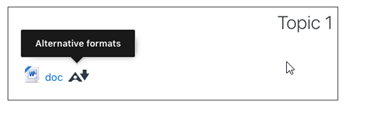
Lab Courses:
The Americans with Disabilities Act indicates "title II and title III entities must permit service animals to accompany people with disabilities in all areas where members of the public are allowed to go." As such, service animals are permitted in lab settings at Coastal Carolina University. Emotional support animals are not permitted in lab settings unless it is approved as a classroom accommodation. Students with service animals are strongly encouraged, but not required, to inform lab instructors of the use of a service animal. This communication provides both the student and the instructor with an opportunity to discuss and plan for the safety of the service animal as well as any other safety concerns. Students and instructors should contact Accessibility & Disability Services (843-349-2503 orhttps://www.coastal.edu/disabilityservices/) regarding any potential accommodations or for support and assistance.
Copyright
This course may contain copyright protected materials such as audio or video clips, images, text materials, etc. These items are being used with regard to the Fair Use doctrine in order to enhance the learning environment. Please do not copy, duplicate, download or distribute these items. The use of these materials is strictly reserved for this online classroom environment and your use only. All copyright materials are credited to the copyright holder.
Third-Party Software and FERPA
During this course you might have the opportunity to use public online services and/or software applications sometimes called third-party software such as a blog or wiki. While some of these could be required assignments, you need not make any personally identifying information on a public site. Do not post or provide any private information about yourself or your classmates. Where appropriate you may use a pseudonym or nickname. Some written assignments posted publicly may require personal reflection/comments, but the assignments will not require you to disclose any personally identity-sensitive information. If you have any concerns about this, please contact your instructor.
Student Services
Academic Support:
- Link to Learning Assistance Center
- Link to Kimbel Library Website
- Link to Counseling Services
- Link to online orientation
Technology Support
- Link to Technical Support from Student Computing Services
- Link to A list of on-campus HelpDesks and the Help Request Form
Other Student Services
- Link to Bookstore
- Link to Chant 411
- Link to Office of the Registrar
- Link to Financial Aid and Scholarships
- Link to Student Activities and Leadership
- Link to Dean of Students Office
Code of Conduct with Netiquette
Online Code of Conduct: Students are expected to treat one another with respect and basic common courtesies in our online classroom. All students should expect a safe environment learning environment. This is environment should be free of derogatory, offensive, harassing or inappropriate remarks or materials including but not limited to race, ethnicity, gender, sexual orientation, religion, and age. Flaming and spamming will not be tolerated. Comments of this nature will not be tolerated and will result in appropriate action by the instruction. In this course, we will employ the following guidelines:
- Fully participate in our learning community. Honor the background and experiences others bring to the discussion
- Respectfully agree or disagree your classmates.
- Respect your classmates privacy.
- Share what you know with your classmates. Be helpful.
- Avoid typing in all capital letters as it can be seen as yelling.
- Avoid the overuse of textspeak (ROFL, LOL, IMHO, etc.) and slang.
- Read and review your posts for clarity and accuracy. Run spellcheck.
- Use language appropriate to an academic environment this includes grammar and punctuation.
- Be sure to appropriate cite the work of others.
- Be brief and to the point in your posts (within the assignment guidelines).
3. Syllabus Quiz
Create a syllabus quiz to ensure students have read the syllabus and are familiar with the course! - Delete statement
Be sure to read the syllabus before attempting the syllabus quiz. This quiz is to ensure that students are familiar with the course policies and expectations. Students must receive a 100% on this quiz and have unlimited times to take it.
4. Course Schedule
Download Course Schedule
Course Schedule
Note: This schedule is tentative and subject to change.
|
Date |
Topic |
Due Date |
|---|---|---|
|
Week 1 |
||
|
Week 2 |
||
|
Week 3 | ||
|
Week 4 |
||
|
Week 5 | ||
|
Week 6 |
||
|
Week 7 |
|
|
|
Week 8 |
||
|
Week 9 |
||
|
Week 10 | ||
|
Week 11 | ||
|
Week 12 |
||
|
Week 14 |
||
|
Week 15 |
||
|
FINAL EXAM |
5. Are you Ready for an Online Course?
Tools to get students ready for online learning!
Click on the link to access the Assessment Tool.
How to be success in your digital/online course
Online Student Assessment Tool: This system is designed to understand your readiness level for participating in online courses. There are no right or wrong answers to each question. Please take a few minutes to choose the response that best describes you in each of the following statements. After submitting this survey, your responses will be analyzed and study tips will be offered to support you in the online learning environment.
2. Student’s eLearn Readiness Profile: After students complete the eLearnReady
assessment survey, this system will generate graphics and study tips based upon their scores. In this report, students’ readiness levels for the nine critical factors were analyzed. Students can utilize the customized report and get advice for
readying themselves for online learning. This report page also provides a link for students to share with their instructors and academic advisors.
6. Student Support Services

Please visit our students resources guide for a great deal of student instructional guides and tutorials.
Digital Learning/Moodle Student Support
Technical Support from Student Computing Services
Students in need of technical support should contact the office Student Computer Services. You may reach SCS through our Online Contact Form by submitting a Help Desk Form Request, or contacting them through the methods noted below.
On-campus HelpDesks and Help Request Form
Student Computing Services (SCS) has several help desks on-campus to provide students with information and assistance with all their computing needs.
The primary SCS help desk is located in the main office of SCS in Kearns Hall 113.
Academic Support
- Link to Counseling Services
- Link to Kimbel Library Website
- Link to Learning Assistance Center
Technology Support
- Link to A list of on-campus Help Desks and the Help Request Form
- Link to Technical Support from Student Computing Services
Student Services
- Link to Accessibility & Disability Services
- Link to Book Store
- Link to Chant 411
- Link to Dean of Students Office
- Link to Financial Aid and Scholarships
- Link to Office of the Registrar
- Link to Student Activities and Leadership
7. Ally - Digital Accessibility Tool for Students
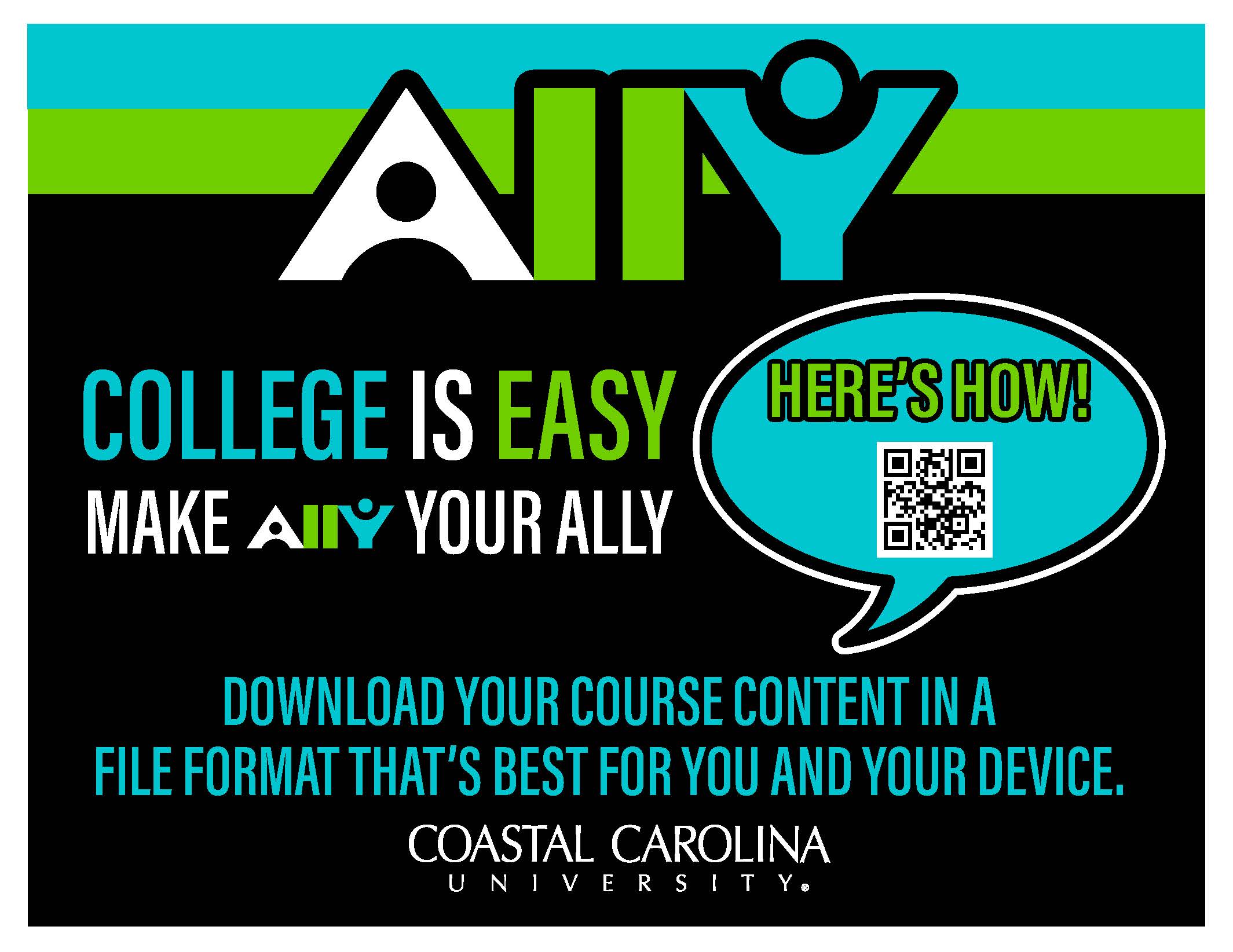
Ally provides alternative file formats that are available to all students, including tagged PDF, HTML, ePub, Electronic Braille, Audio, and 50 foreign languages. Alternative file formats provide options for a range of students from different backgrounds.
Click the A icon next to each document in your Moodle course to access the alternative formats that are available.
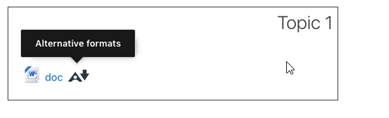
Visit the resources below to learn how to utilize Ally in all of your courses.
8. CCU Tools for Students
This resource page provides students with links to tutorials and instructional guides to help them be successful with digital learning at Coastal Carolina University. You will find resources on Moodle, Digital Learning at Coastal, Office 365, ZOOM, Microsoft Teams, and Ally. Students with technical issues or device issues, should reach out to Student Computing Services for support.
Student Resources
Student Resources Digital Learning Libguide - this Libguide will provide you with the resources needed to be successful in a digital learning course at CCU
Tutorials on how to use Moodle - These tutorials will show you how to utilize Moodle, the CCU campus' Learning Management System
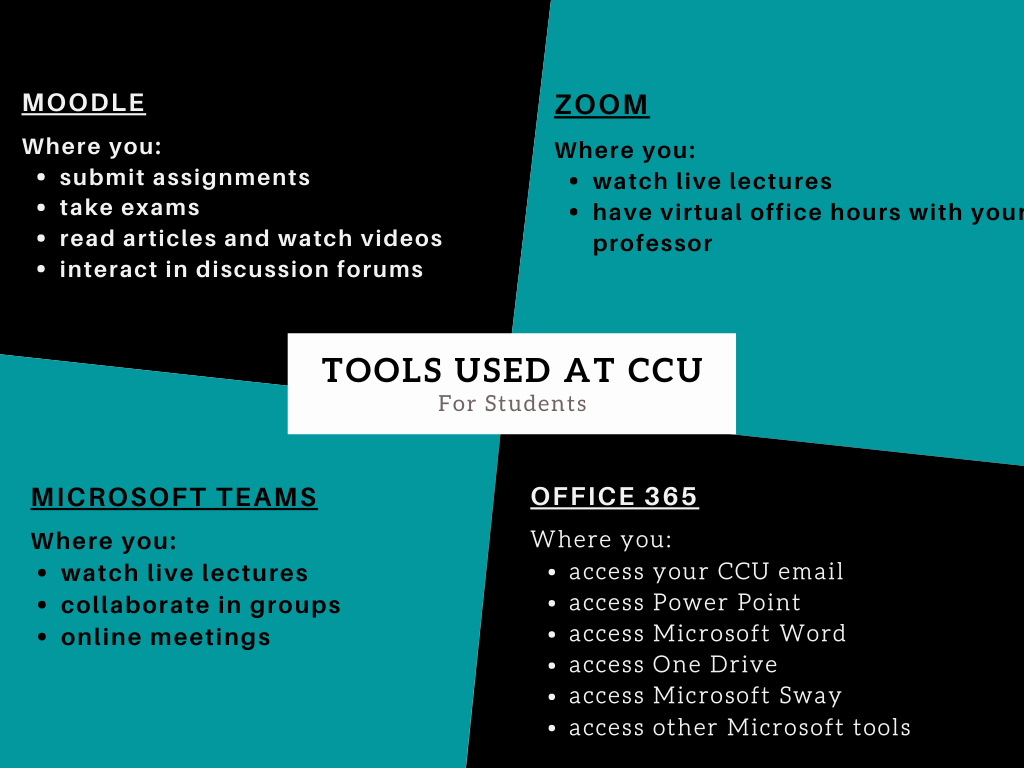
9. Kimbel Library Resources
OUR COLLECTIONS
Kimbel Library owns thousands of print books and DVDs. In addition, the library subscribes to over 300 online databases, consisting of e-books, journal and newspaper articles, and streaming videos, all of which are accessible 24/7.
Find Online Books, Articles, Videos and More
OneSearch: Many of Kimbel Library's databases can be found via a single search query in Kimbel Library OneSearch, located on the library’s homepage.
Type your keywords in the search box and click “Search” to view your results. Your results will display in a new tab beneath the Advanced Search box. Be sure to sign in using your CCU authentication in order to view all results.
Under "Source Type" in the menu at the left, you can limit your results to journal or newspaper articles, books, newspapers, videos, and more. Under “Availability,” also in the menu at the lift, you can limit to items that are available online.
For physical books and DVDs, a “Get It” category will be displayed in place of “View Online.” The call number and status (available, checked out, etc.) is located here.
Watch the following videos for additional information about OneSearch:
Learn how to refine your search and view full text articles in OneSearch.
OneSearch: Searching for Books and Videos in the Library Catalog (2:01)
This tutorial demonstrates how to search for books and videos, refine your search results, locate physical items in Kimbel Library and access online resources.
How to use the email, citation, print, and citation manager tools in OneSearch.
Login to your library account to use the library’s catalog to request books you would like to borrow from the library. You’ll receive an email when they are ready to pick up.
Databases A-Z: Search discipline-specific databases by clicking the Databases A-Z tab above the OneSearch box on the library’s homepage.
Then choose a specific database via the “Browse All Databases” link or the “Browse Databases by Subject” link. You will need to enter your Coastal username and password in order to access these databases from off-campus. To learn more, watch Databases A-Z: Search in Select Library Databases (1:51)
You may prefer to use Google Scholar for your research. In that case, be sure to update your Google Scholar settings so you can access the full-text articles that Kimbel Library subscribes to. To learn more, watch Syncing Kimbel Library’s Databases with Google Scholar (1:01)
Borrow Equipment
Camcorders, digital cameras, memory card readers, mini projectors, voice recorders, webcams are available from the library. Stop by or contact the library for up-to-date information.
COURSE RESERVES
Your professors can request that Kimbel Library purchase an electronic copy of course texts for student use. If an electronic version is not available, your professor can submit a digitization request to have a portion of your textbook scanned. Contact the library to find out if the books you need are available online. If not, consider asking your professor to request chapter digitization.
BORROWING FROM OTHER LIBRARIES
If you would like to borrow a book, article or DVD that isn’t available in Kimbel Library, you can get it from another library. For books, search PASCAL and place your request online. If a book isn’t available from PASCAL or if you need an article, use interlibrary loan (ILL). You will be notified via email when these items arrive. Books can be picked up at the circulation desk and articles will be available online when you log into your ILL account.
Watch the following videos for additional information about borrowing from other libraries:
Learn how to request items that Kimbel Library does not own.
Learn how to request books and other items from libraries throughout South Carolina with PASCAL Delivers.
ASK THE LIBRARY
Request research assistance via chat, email, or phone from the Ask the Library webpage. You can also schedule an appointment to meet with a librarian, either virtually or in the library, about your research.